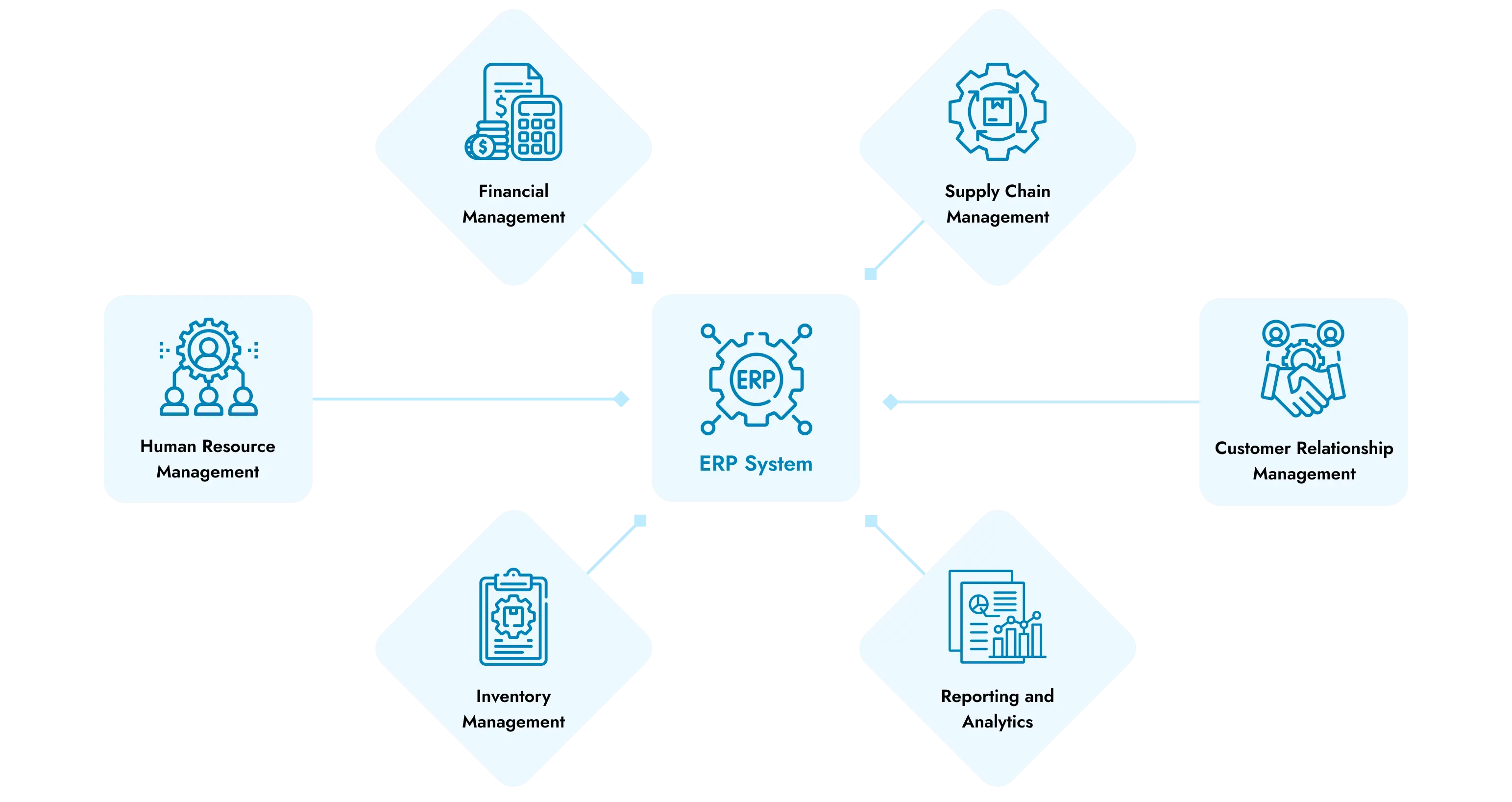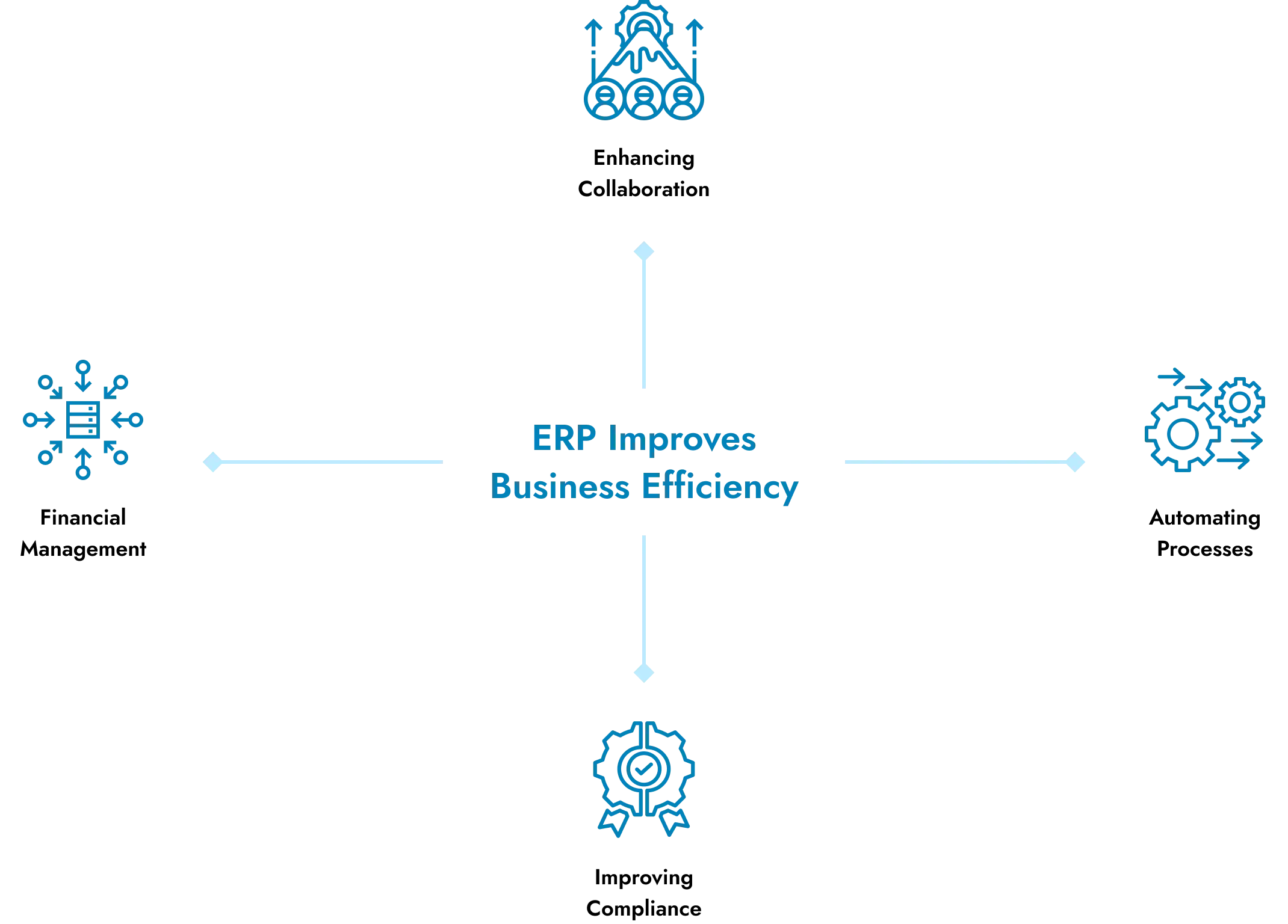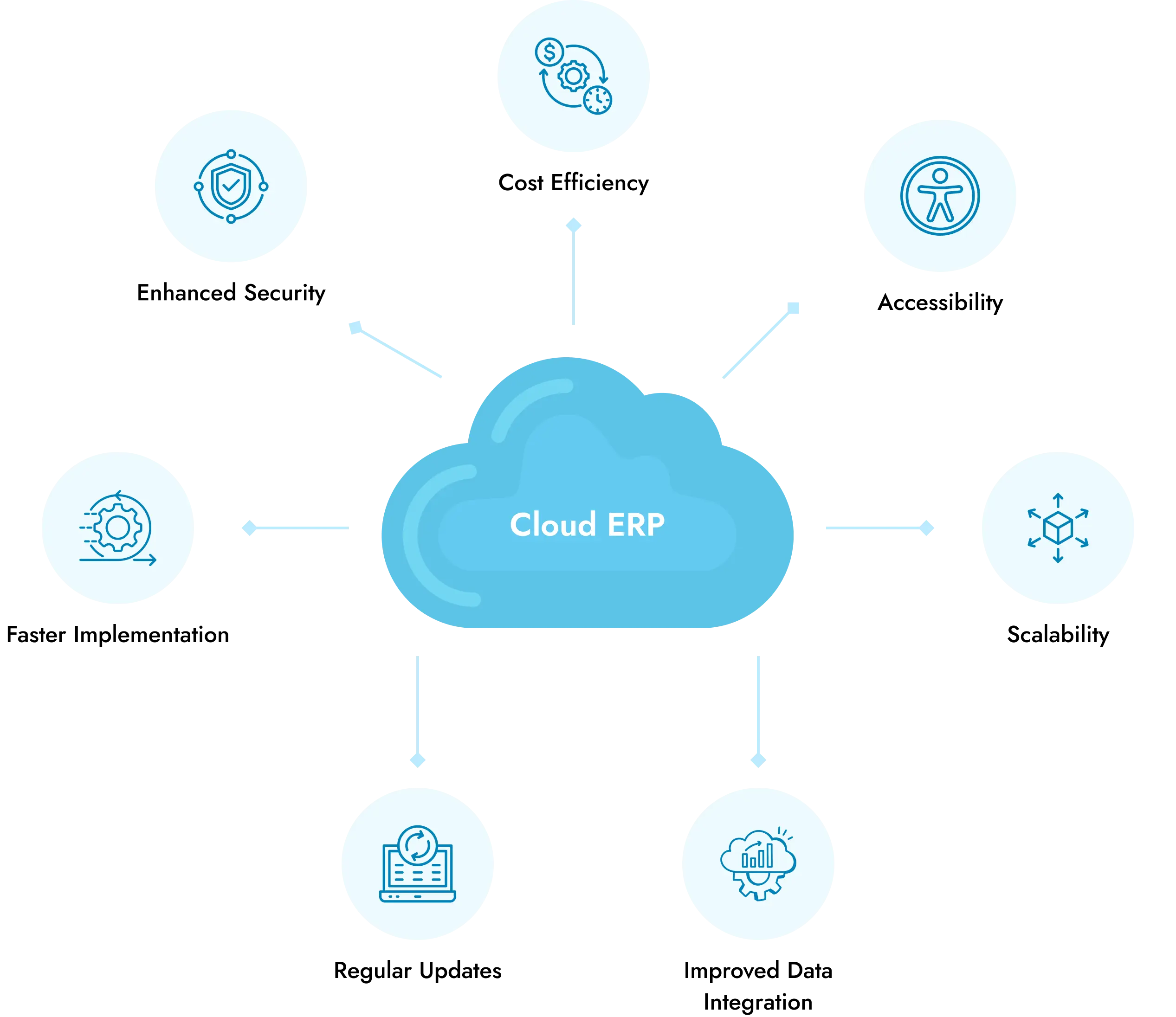What is ERP?
ERP (Enterprise Resource Planning) is a type of software that organizations use to manage and integrate the important parts of their businesses. An ERP software system can integrate planning, purchasing inventory, sales, marketing, finance, human resources, and more.
Why do I need an ERP system?
An ERP system helps streamline your business processes, improve efficiency, and provide real-time insights into your operations. It enables better decision-making by providing a centralized database, reducing manual errors, and enhancing collaboration across departments.
What are the key features of an ERP system?
Key features of an ERP system can include:
- Financial Management: Streamlining financial operations and reporting
- Supply Chain Management: Managing supply chain activities efficiently
- Human Resource Management: Automating HR processes, including recruitment, payroll, and performance management
- Customer Relationship Management (CRM): Managing customer interactions and data
- Inventory Management: Tracking inventory levels, orders, and deliveries
- Reporting and Analytics: Generating reports and insights for informed decision-making
How does ERP improve business efficiency?
ERP improves business efficiency by:
- Centralizing Data: Providing a single source of truth for all business data
- Automating Processes: Reducing manual tasks and errors, allowing employees to focus on higher-value activities.
- Enhancing Collaboration: Facilitating better communication and collaboration across departments
- Improving Compliance: Ensuring that business processes adhere to industry regulations and standards
Is ERP suitable for small businesses?
Yes, ERP systems are available for businesses of all sizes. Many ERP providers offer scalable solutions that can grow with your business, making them suitable for small to large enterprises.
What is the implementation process for an ERP system?
The implementation process typically involves the following steps:
- Needs Assessment: Identifying your business requirements and objectives
- Choosing the Right ERP: Selecting an ERP solution that meets your needs.
- Planning: Developing a detailed implementation plan and timeline
- Data Migration: Transferring existing data into the new system
- Configuration and Customization: Setting up the ERP system to align with your business processes
- Training: Educating staff on how to use the new system effectively
- Go-Live: Launching the ERP system and monitoring its performance
- Support and Maintenance: Providing ongoing support and updates
How long does it take to implement an ERP system?
The implementation timeline can vary based on the complexity of the business processes and the chosen ERP solution. Generally, it can take anywhere from a few months to over a year to fully implement an ERP system.
What is the cost of an ERP system?
The cost of an ERP system can vary widely based on factors such as the size of your business, the number of users, the features you require, and whether you choose a cloud-based or on-premise solution. It's essential to get quotes from multiple vendors and consider both upfront and ongoing costs.
What kind of support can I expect after implementation?
After implementation, you can expect ongoing support, including:
- Technical Support: Assistance with software issues and troubleshooting
- Updates and Upgrades: Regular updates to improve functionality and security
- Training: Continued education for staff as new features are introduced
Can ERP systems integrate with other software?
Yes, most modern ERP systems are designed to integrate with other software applications, such as CRM systems, e-commerce platforms, and third-party tools, to create a seamless workflow across your business operations.
How do I choose the right ERP system for my business?
To choose the right ERP system, consider the following:
- Business Needs: Identify your specific requirements and objectives
- Scalability: Ensure the solution can grow with your business
- User-Friendliness: Look for an intuitive interface that your team can easily navigate.
- Vendor Reputation: Research the vendor’s track record and customer reviews.
- Cost: Evaluate the total cost of ownership, including implementation and maintenance.
Why Cloud ERP?
- Faster Implementation: Cloud ERP systems can be deployed quickly, allowing businesses to start benefiting sooner compared to traditional on-premise solutions
- Cost Efficiency: Reduced upfront costs and lower maintenance expenses, as cloud providers manage the infrastructure and updates.
- Scalability: Easily scale resources up or down based on business needs without significant investments in hardware
- Accessibility: Access the system from anywhere with an internet connection, enabling remote work and real-time collaboration.
- Enhanced Security: Cloud providers typically have dedicated security teams and advanced technologies to protect data, often more effectively than in-house solutions.
- Regular Updates: Continuous updates ensure users have access to the latest features and compliance standards without downtime.
- Improved Data Integration: Centralized data allows for better reporting and analysis across departments, enhancing decision-making capabilities.
Transitioning to cloud ERP can streamline operations, reduce costs, and improve overall efficiency, making it a compelling choice for modern businesses.
Types of ERP deployment
1. On-Premises ERP
Installed on the organization's internal servers, offering complete control over the system and customization options. However, it involves high implementation costs and requires in-house IT support.
2. Cloud ERP
Hosted on the vendor's servers and accessed via the internet. This model offers lower upfront costs, scalability, and ease of maintenance, making it increasingly popular among businesses.
3. Hybrid ERP
Combines on-premises and cloud solutions, allowing organizations to store sensitive data on-site while utilizing cloud services for other applications. This approach offers flexibility but may involve higher initial costs and integration challenges.
Conclusion
If you have any more questions or need further assistance, please feel free to contact our support team at support@xornetics.com or call us at +(91) 98100 28578. We're here to help you optimize your business processes with our ERP solutions!